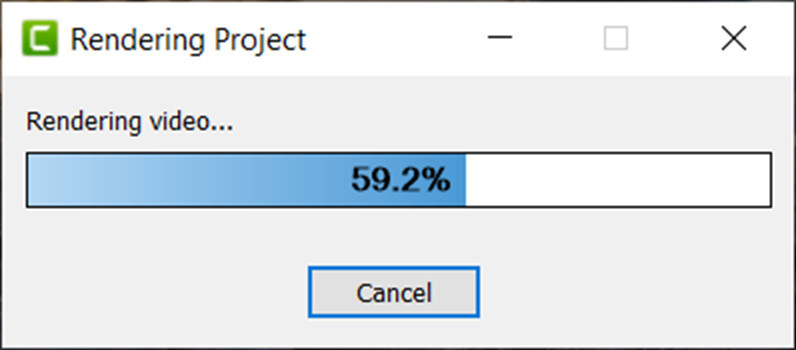
Recently I was having issues while attempting to export a 4GB, 20 minute, 4k video in Camtasia 2021 and 2022. When I attempted to export the video in Camtasia it would get stuck at the 16 – 18% mark even if I left it rendering overnight for 8 hours. In this article I will be discussing the solution and other symptoms I experience in addition to those I already mentioned.
Solution:
I hate long, drawn-out articles and videos that give the solution at the bottom of the page or the end of the video, so I’m going to give you the solution of front. I ended up rebooting my computer to fix the issue.
Symptoms:
Here are a few things I noticed concurrently with Camtasia getting stuck during render/video export:
- Video playback in the editor was lagging and choppy. The audio was out of sync with the video. After rebooting my computer, the playback in the editor was smooth and the audio was in sync with the video.
- The issue was present in Camtasia 2021. I tried Camtasia 2022, but it would crash when I imported the 4GB file.
- On my woefully underpowered computer, the processor was slammed at 99% and then dropped back to normal when the render stalled out. If you have a beefy computer, then compare your CPU utilization when you first start the render and compare it to when the render stalls. If CPU utilization is back at the pre-render levels, then it’s probably stalled. For reference, I was working on a laptop with an i3-7100U processor that has a single socket with two cores and four logical processors. When I fixed the issue my laptop took about 3 hours to render the 20 minute 4k video.
Other things I tried:
- I opened up Task Monitor and resource monitor. I had plenty of memory and even though CPU utilization was at 99% I didn’t think that was the issue because I know my computer is underpowered for trying to do 4k renders.
- I tried moving the source file and export destination to a NVMe drive. This didn’t fix the issue.
- I tried moving the source file and export destination to a SSD drive that had more available free space than the NVMe drive. My NVMe drive had 20GB free space and the SSD drive had 80GB free space. This wasn’t the issue either, but I ended up with a 10GB file when Camtasia successfully rendered using a quality level of 75%. This means you do want extra space on the drive you’re saving the render to.
Final Words
Anyways, I hope this helps someone solve their issues because it doesn’t seem like the resolution to Camtasia issues get posted very often in their forums. Let me know your thoughts, comments, and questions in the comments below.
If you know of a good Camtasia alternative, please drop a comment as well. I am considering moving away from Camtasia and to a different program for my video editing needs.